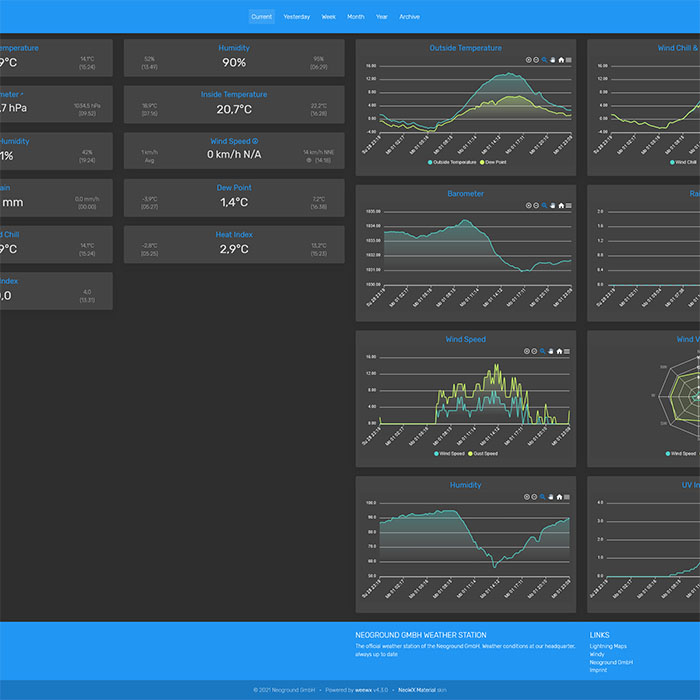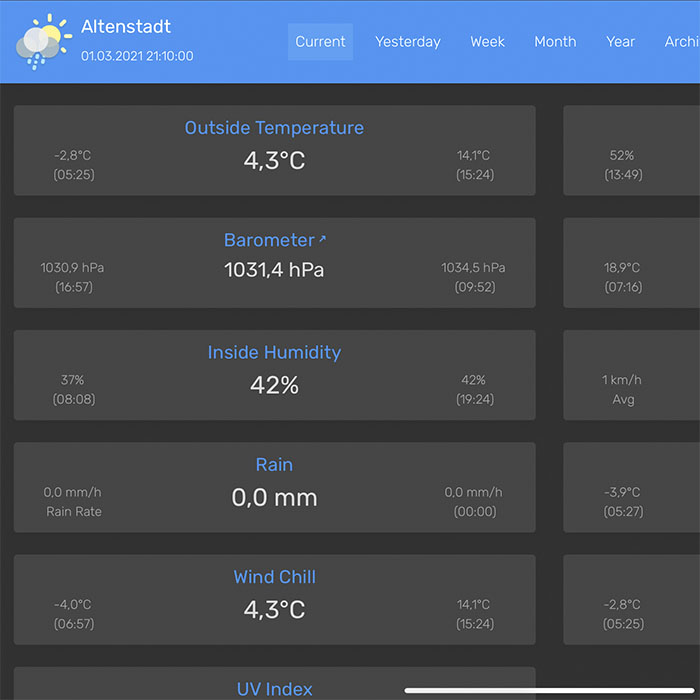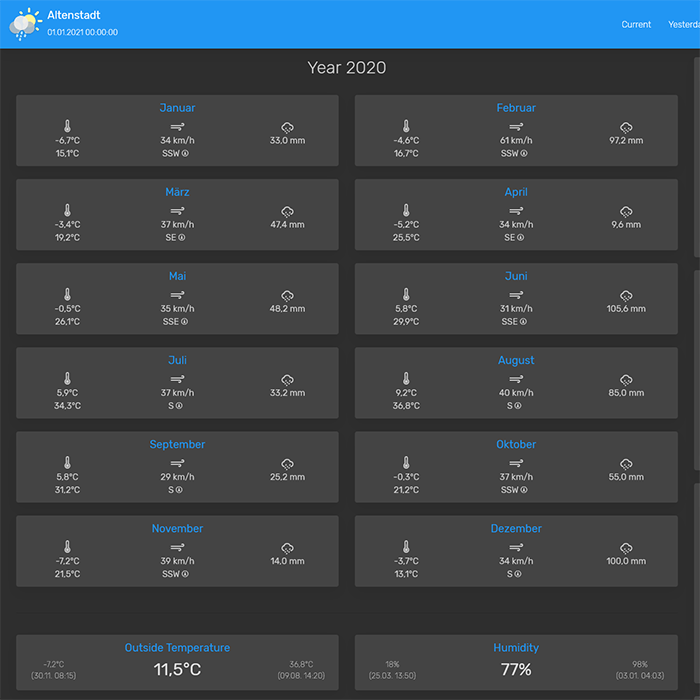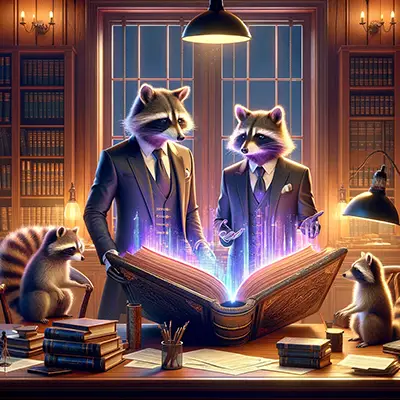==> Funktionen <==
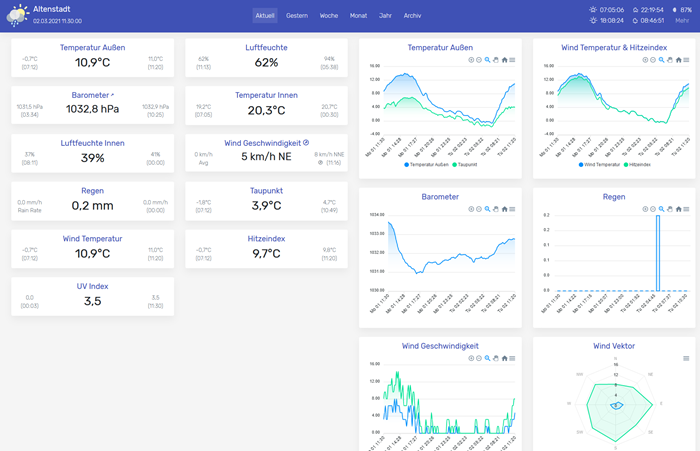
Nahtloser Überblick
Zugriff auf alle aktuellen Werte, Höchst- und Tiefststände und wichtige Daten auf einer intuitiven Seite. Archivseiten zeigen zentral den Durchschnittswert an.
Interaktive Diagramme
Entdecken Sie Datenwerte durch Berühren oder Klicken, zoomen Sie in die Diagramme und erleben Sie einen revolutionären Ansatz zur Interaktion mit Ihren Wetterdaten.
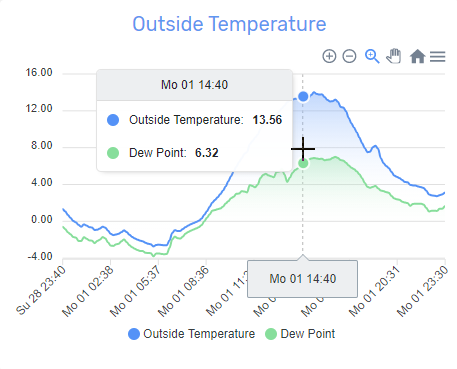
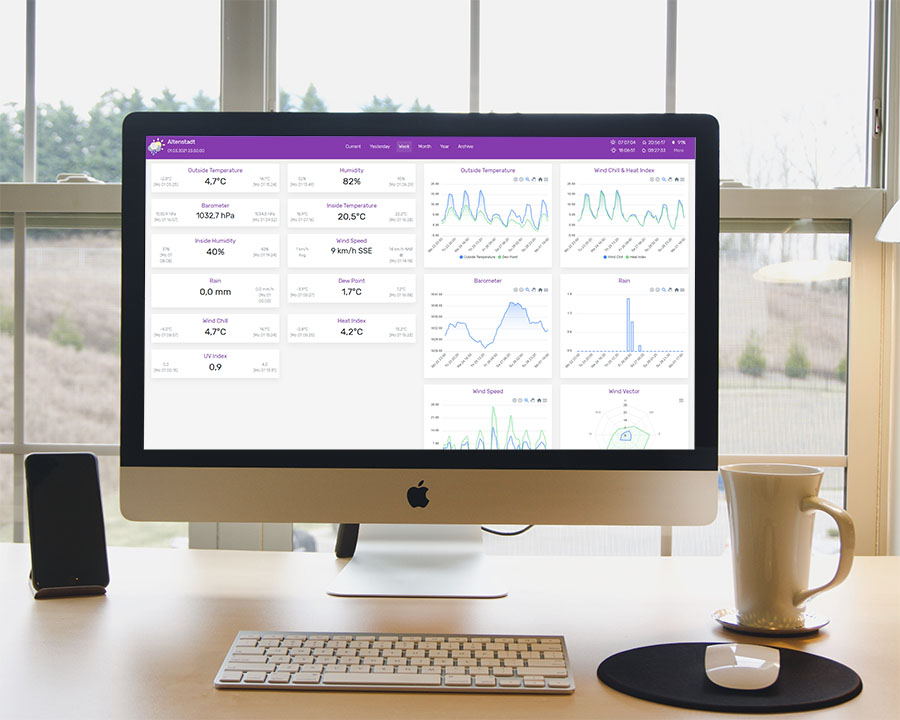
Exklusives Full HD Layout
Erhalten Sie alle aktuellen Wetterbedingungen in einem großen, leicht zu navigierenden Dashboard, optimiert für Full HD/2K Displays.
Themes & Dunkelmodus
Wählen Sie aus 19 verschiedenen Farbthemen. Der Light-/Dark-Mode wird automatisch gewählt, wie in den meisten modernen Apps. Sie haben umfangreiche Anpassungsoptionen in der skin.conf.

Personalisiertes Erlebnis
Ändern Sie ganz einfach Farben, Texte oder das gesamte Erscheinungsbild. Die skin.conf ist voll von hilfreichen Kommentaren und Funktionen.
Ihre persönliche Wetter-App
NeoWX Material funktioniert als responsive Web-App, die Sie mühelos auf Ihrem Smartphone oder Tablet integrieren können.
Einzigartiges Dashboard
Das neue Full-HD-Dashboard bietet einen perfekten Überblick über Ihre aktuellen Wetterbedingungen.
Überlegene Diagramme
Erleben Sie außergewöhnliche Diagramme auf jedem Gerät. Sie haben sogar die Möglichkeit, alle Werte/Diagramme als CSV, PNG oder SVG zu exportieren.
Zugängliche Archive
Navigieren Sie mit Leichtigkeit durch alle verfügbaren Jahres- und Monatsberichte über den Tab "Archiv". NeoWX erzeugt auch die vertrauten standardisierten meteorologischen Zusammenfassungen.
Mühelose Übersetzung
Übersetzungen können einfach durchgeführt werden. Eine Vielzahl von Sprachen sind bereits in der skin.conf bereitgestellt.
Astronomie-Funktionen
Eine umfangreiche Almanach-Seite bietet weitreichende Einblicke in den aktuellen Himmel und zeigt kommende wichtige Daten an. Diese Funktion erfordert das pyephem Modul.
Windrosen-Anzeige
Der Windvektor wird als intuitive Windrose dargestellt, mit Anzeigen für alle Windrichtungen.
Unendliche Möglichkeiten
Auf der Suche nach zusätzlichen Funktionen? Dieses Projekt wird aktiv gepflegt - zögern Sie nicht, uns eine Nachricht zu schicken oder ein Issue auf GitHub zu erstellen!
==> Erleben Sie NeoWX Material Live <==
Probieren Sie diesen Skin aus. Unsere offizielle Wetterstation an unserem Hauptsitz aktualisiert unsere englischen und deutschen Wetterseiten alle paar Minuten.
==> Entdecken Sie mehr über diesen Skin <==
Eine detaillierte Dokumentation ist für diesen Skin verfügbar. Entdecken Sie alle Funktionen!