->> Formatter <<-
The Formatter module in Charm serves as a beacon of order amidst the vast ocean of raw, unstructured data. As developers traverse through the realms of applications, they often encounter values in a form not suited for the end user's gaze. This module, with its arsenal of formatting methods, casts a structured spell upon these values, morphing them into a friendly guise. Whether it's a date crying out for a simple attire, or a string yearning for a sanitized existence, the Formatter heeds their call, bestowing upon them the desired facade.
->> Available Formatters
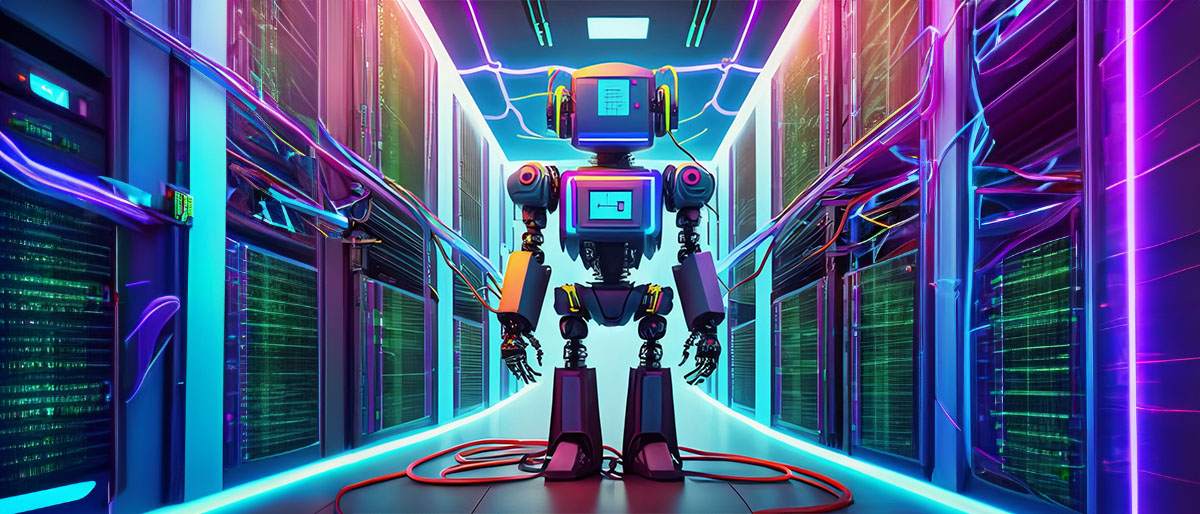
-> Date Specific Formatters
The input dates can be in any format which Carbon (a very good date library we highly recommend) can parse. This is usually every standard format of date or date time.
| Method | Description | Example |
|---|---|---|
formatDate($data) |
Formats a date in a long format specified in main.yaml (e.g. 4th April 2024). |
formatDateShort('2023-10-07') |
formatDateShort($data) |
Formats a date in a short format specified in main.yaml (e.g. 4/20/24). |
formatDateShort('2023-10-07') |
formatDateTimeShort($data) |
Formats a date with time in a short format specified in main.yaml (e.g. 20 Apr 24 16:20). |
formatDateTimeShort('2023-10-07 15:30:00') |
formatDateDiff($date, $date_after_days) |
Formats a date as a human-readable difference (e.g., 3 months ago). | formatDateDiff('2023-07-07', 365) |
-> Number Formatters
| Method | Description | Example |
|---|---|---|
formatNumber($no, $decimals, $decimal, $thousands) |
Formats a number for displaying, e.g. a price. You can manually set the separator characters. By default the ones specified in main.yaml are used. |
formatNumber(1337.42) |
removeTrailingZeros($no) |
Removes trailing zeros from a number. | removeTrailingZeros(8.00) |
formatBytes($bytes, $precision) |
Formats bytes to B/KB/MB/GB/... Returns a string like "1,8 MB". | formatBytes(1024) |
percentageChange($old_price, $new_price) |
Gets the percentage difference between two numbers (the amount the number has changed). | percentageChange(100, 150) |
-> String and URL Formatters
| Method | Description | Example |
|---|---|---|
sanitizeEmail($input) |
Sanitizes an email. | sanitizeEmail('[email protected]') |
sanitizeUrl($input) |
Sanitizes a URL. | sanitizeUrl('https://example.com') |
slugify($text) |
Slugifies a text string. Perfect for URL creation. | slugify('Hello World!') |
-> Language Methods
Easy access for translation and language detection. You can configure the available languages and
the default language in your app's main.yaml - "session" section.
| Method | Description | Example |
|---|---|---|
getLanguage() |
Gets the language name string for translation (e.g., "en" or "de"). | getLanguage() |
setLanguage($lang) |
Sets the language manually. | setLanguage('de') |
setAutoLanguage() |
Automatically sets language based on request detection. | setAutoLanguage() |
translate($key, $vars, $default) |
Translates a text string. | translate('main:greeting', ['name' => 'Luke']) |
Translations are simple text files at app/Config/Lang/$lang, where $lang is the language string, e.g. "en".
Each language can contain multiple yaml config files, it works just like the main config.
In our example translate('main:greeting', ['name' => 'Luke']) as an English visitor, we would look at
app/Config/Lang/en/main.yaml which should have an entry greeting: Hello, {name}!. This would then return
Hello, Luke!.
->> Conclusion
In the grand tapestry of application development, presenting data in a manner that resonates with the end user's comprehension is a quest of its own. The Formatter module stands as a loyal companion in this quest, offering a bouquet of formatting solutions. With a simple invocation, dates, numbers, and strings are adorned with a mantle of readability, while the mystical lands of URLs and Emails are navigated with a sanitized touch. As you tread further into the Charm framework, the Formatter module remains an indispensable ally, ensuring every value is presented with grace and precision, bridging the chasm between raw data and user-friendly presentation.