->> Charm Structure: A Galactic Guide <<-
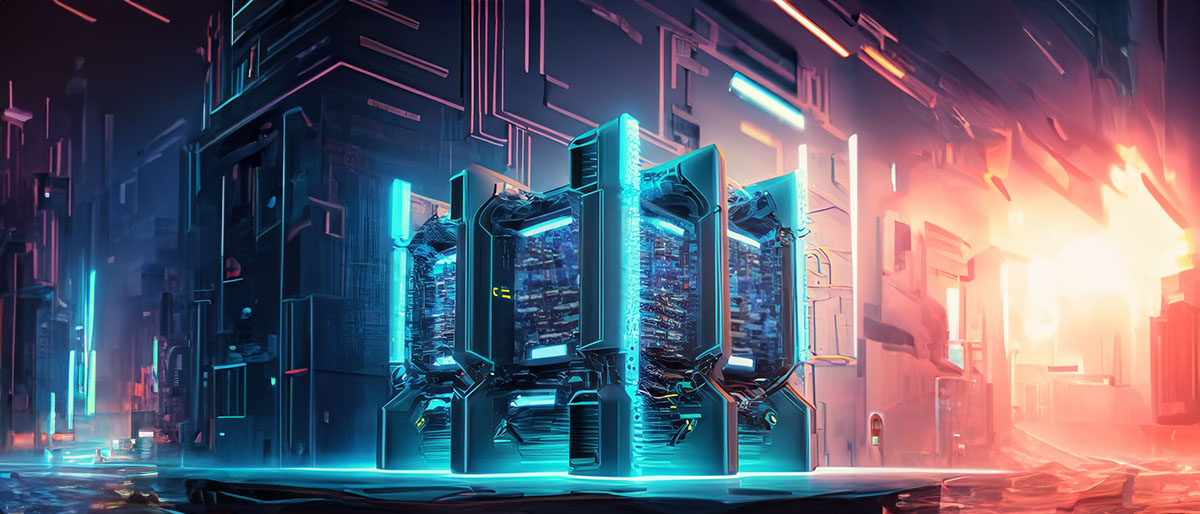
In a galaxy not so far away, you've embarked on a journey to create a web application using the Charm PHP Framework. To ensure your quest is successful, you must understand the structure of your project. Here, we'll explore the Charm project structure and provide a brief overview of each folder's purpose.
├── app/
│ ├── Config/
│ │ ├── Environments/
│ │ ├── Lang/
│ │ ├── connections.yaml
│ │ ├── main.yaml
│ │ ├── modules.yaml
│ │ └── user.yaml
│ ├── Controllers/
│ ├── Jobs/
│ │ ├── Console/
│ │ └── Cron/
│ ├── Models/
│ ├── Routes/
│ ├── System/
│ │ ├── EventListener/
│ │ ├── Exceptions/
│ │ ├── Middleware/
│ │ ├── Migrations/
│ │ └── Traits/
│ ├── Views/
│ ├── app.env
│ └── Engine.php
├── assets/
├── data/
├── var/
├── vendor/
├── .gitignore
├── .htaccess
├── .composer.json
├── .composer.lock
├── index.php
├── LICENSE.md
├── nginx.conf
├── phpunit.xml
└── README.mdLet's dive deeper into the cosmic world of Charm project structure inside the app folder:
| File / Folder | Purpose |
|---|---|
Config/ |
Configuration files |
Config/Environments |
Environment-specific configuration files |
Config/Lang |
Language translation yaml files (i18n) |
Controllers/ |
Controllers |
Jobs/Console |
Console commands |
Jobs/Cron |
Cron jobs |
Models/ |
Models |
Routes/ |
Routes |
System/EventListener |
Event listeners executed when an event is fired |
System/Exceptions |
Custom exceptions |
System/Middleware |
Middlewares, e.g., for authentication in routes |
System/Migrations |
Database migration (table creation) files |
System/Traits |
Traits |
Views/ |
Contains all Twig view files |
app.env |
Contains the name of the environment to use (gitignored) |
Engine.php |
Entry file for the Charm module "App" |
->> Embracing Modularity: The Galactic Approach

In the vast universe of web development, the Charm PHP Framework stands out with its core principle: modularity. This powerful concept allows developers to build flexible and scalable applications, much like the intricate interconnections between the stars and planets of the galaxy.
--> A Modular Core: The Vivid Nexus
At the heart of Charm lies the central core, Vivid. This celestial force holds everything together and registers each module, making it available through the magic magnet. With Vivid, you can easily access any module within the system by invoking
C::Module()->method();--> Modular Building Blocks: Planetary Components
Charm's modular architecture ensures that every aspect of the framework is encapsulated within its own module. This includes input data, custom classes (such as formatting), connections (like SQL or Redis), and internal structures like AppStorage.
By embracing modularity, you can replace existing modules or integrate the best tools and libraries for your custom projects. This approach allows you to create a truly tailored application, as unique as the celestial bodies that inhabit the galaxy.
--> Developing Your Own Constellations: Custom Modules
The Charm framework encourages you to create your own modules for different parts of your application. This modular design enables you to build a plug-in system or streamline development in larger teams, fostering collaboration like the gravitational pull between celestial bodies.
To integrate your custom modules, simply link them in the app/modules.yaml configuration file. With this approach, you
can easily extend your application's functionality and harness the full potential of Charm's modular architecture.
--> Conclusion
By adopting the modular philosophy of the Charm PHP Framework, you can embark on a cosmic journey through web development, creating flexible and scalable applications. With the power of modularity and the guiding light of the Vivid core, your web applications will shine like the stars in the galaxy.