->> Mailman <<-
In the digital realm, communication often traverses the ether, reaching out to far-flung entities within the digital cosmos. The Mailman module is akin to your trusty droid, adept at handling messages across various protocols and drivers. Equipped with the SMTP driver by default, it gracefully extends its capabilities to other message APIs or email service providers, ensuring your transmissions are relayed accurately across the vast expanses of the code galaxy.
->> Methods
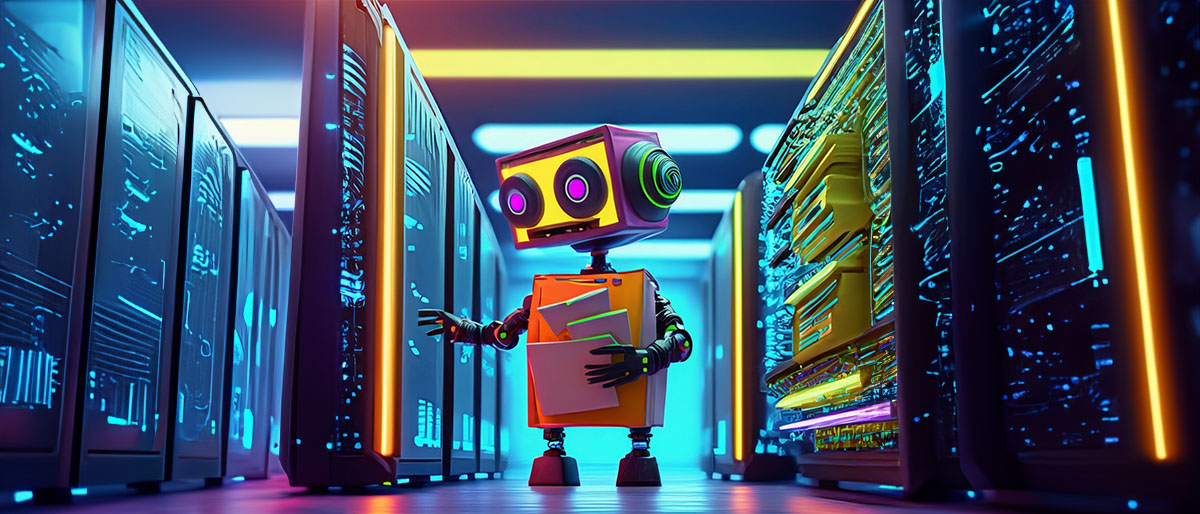
Below is a table summarizing the available public methods of the Mailman class:
| Method | Signature | Description |
|---|---|---|
| setDriver | setDriver(string $name, mixed $data = null): self |
Sets the driver for the Mailman instance. |
| compose | compose(): Mailman |
Creates a new email, returning a cloned instance of Mailman. |
| addAddress | addAddress(string $email, string $name = ''): self |
Adds a recipient to the email. |
| addCC | addCC(string $email, string $name = ''): self |
Adds a CC address to the email. |
| addBCC | addBCC(string $email, string $name = ''): self |
Adds a BCC address to the email. |
| addUser | addUser(object $user): self |
Adds a user as a recipient to the email. |
| addCurrentUser | addCurrentUser(): self |
Adds the authenticated user as a recipient to the email. |
| addAttachment | addAttachment(string $path, string $name = ''): self |
Adds an attachment to the email. |
| setTextContent | setTextContent(string $msg): self |
Sets the text content of the email. |
| setHtmlContent | setHtmlContent(string $msg): self |
Sets the HTML content of the email. |
| setSubject | setSubject(string $name): self |
Sets the subject of the email. |
| setTemplate | setTemplate(string $name, array $data = [], bool $combined = false): self |
Sets the HTML content by template, with an optional combined text version (this template has the same name as the HTML template, just _html replaced with _text. |
| getBody | getBody(): string |
Retrieves the body of the email. |
| getTextBody | getTextBody(): string |
Retrieves the plain text body of the email. |
| getFrom | getFrom(): string |
Retrieves the "from" address of the email. |
| getUser | getUser(): null/object |
Retrieves the user set on the email. |
| isSuccess | isSuccess(): bool |
Checks if the email was sent successfully. |
| getErrorMessage | getErrorMessage(): null/string |
Retrieves the error message, if any. |
| send | send(): self |
Sends the email. |
| getDriver | getDriver(): MailmanDriverInterface |
Retrieves the driver instance. |
->> Crafting and Dispatching Emails: Examples
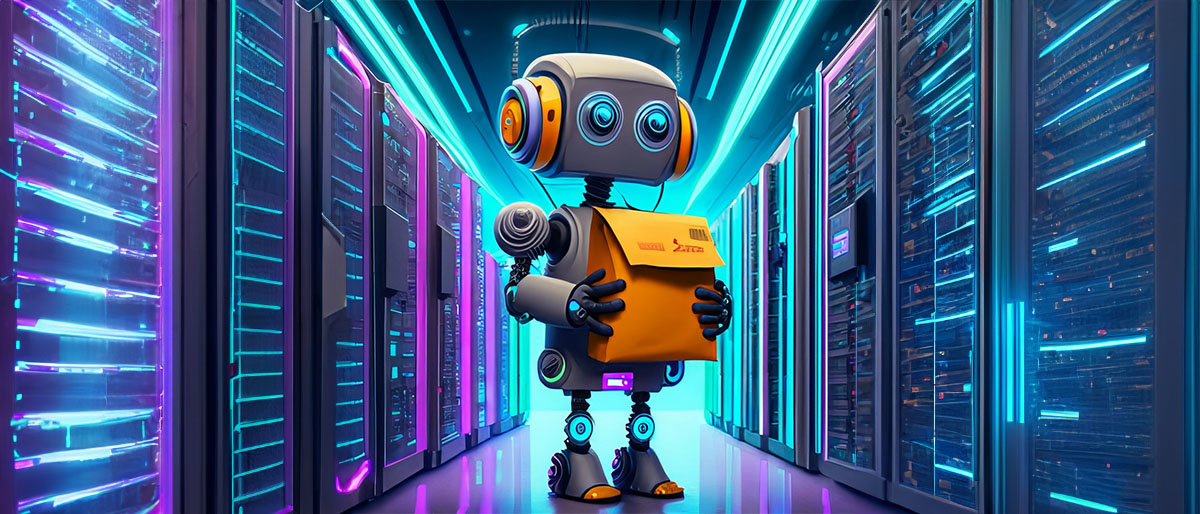
In the galaxy of code, transmitting messages across the digital cosmos is a venture of both art and science. Let's embark on a voyage through different scenarios of email dispatch using the Mailman module, each with a touch of the arcane and the futuristic.
-> Example 1: Dispatch Using Template
In this example, we transmit a notification to Duke Nukem at [email protected] using a template nestled in the notification_template directory:
C::Mailman()->compose()
->addAddress('[email protected]', 'Duke Nukem')
->setSubject('Notification from the Code Cosmos')
->setTemplate('notification_template', [
'galactic_code' => 1337
], true)
->send();The templates reside in assets/templates/email/notification_template/email_html.twig and assets/templates/email/notification_template/email_text.twig, steering the HTML and text renditions of the email respectively.
-> Example 2: Dispatch Using Text and HTML Strings
If the idea of crafting a holographic message intrigues you, here's how you can manifest it:
C::Mailman()->compose()
->addAddress('[email protected]', 'Galactic Guardian')
->setSubject('Distress Signal from Code Planet')
->setTextContent('Urgent: The Code Planet seeks your aid!')
->setHtmlContent('<strong>Urgent:</strong> The Code Planet seeks your aid!')
->send();This snippet forges both text and HTML contents right within the code, ready to be transmitted across the ether.
-> Example 3: Dispatch with Attachments
In certain quests, you may find the need to transmit digital artifacts alongside your messages:
C::Mailman()->compose()
->addAddress('[email protected]', 'Artifact Retriever')
->setSubject('Artifact Transmission: Code Scroll')
->setTextContent('Attached is the legendary Code Scroll.')
->addAttachment(C::Storage()->getDataPath() . DS . 'code-scroll.txt', 'Code Scroll.txt')
->send();In this illustration, a precious artifact, the Code Scroll, is attached to the email, ready to traverse the digital space to its destined retriever.
-> Twig Templates: Crafting the Message Canvas
Templates are the canvas upon which your messages are painted. Utilizing Twig, both text and HTML templates are crafted with ease, residing peacefully within the assets/templates/email directory. Whether it's a text template narrating the tales of code, or an HTML template painting the digital cosmos, the process remains harmonious.
Each template directory should encapsulate two files: email_html.twig for the HTML rendition, and email_text.twig for the text rendition. The text template is a humble parchment, holding just text and variables, narrating the message in a simplistic yet profound manner. On the other side, the HTML template is a vibrant canvas, capable of rendering the aesthetics of HTML alongside the narrative.
The path to the template files is a journey in itself. For instance, if your template is named galactic_notice, the HTML and text templates would reside in assets/templates/email/galactic_notice/email_html.twig and assets/templates/email/galactic_notice/email_text.twig respectively, ready to narrate your messages across the digital cosmos.
All your ViewExtension methods are also available in these views.
->> Configuring Custom Connections

Navigating through the email cosmos often necessitates the establishment of custom relay stations (SMTP servers or configuration for any driver) to ensure your messages reach their destined galaxies. Here's how you configure and utilize a custom SMTP / Provider connection via the YAML configuration and in code.
-> YAML Configuration
In your connections.yaml file, append the following snippet to the emails section,
defining a custom SMTP connection named galactic_relay:
emails:
galactic_relay:
driver: 'smtp'
host: 'smtp.example.com'
port: 587
username: 'cosmic_communicator'
password: 'stellar$transmissions'
encryption: 'tls'
fromname: 'Droid Droidson'
frommail: '[email protected]'-> Dispatching Email Using Custom SMTP Connection
Armed with a custom SMTP relay, let's manifest an email transmission through the galactic_relay connection:
C::Mailman()->setDriver('Smtp', 'galactic_relay')
->compose()
->addAddress('[email protected]', 'Starship Captain')
->setSubject('Hyperdrive Activation Code')
->setTextContent('Activate your hyperdrive with code: N3BUL4')
->send();In this snippet, the setDriver method is invoked to switch the communication
channel to custom_smtp, as defined in your connections.yaml. The email,
bearing the hyperdrive activation code, is then crafted and dispatched,
steered by the custom SMTP settings towards the Starship Captain awaiting
in the distant digital stars.
->> Conclusion
The Mailman module empowers your application with a robust and flexible emailing system, effortlessly integrating with various email services and APIs. Its intuitive interface and extendable nature ensure your messages reach their destinations, whether they reside on your local server or across the expanse in external email service providers. As with the reliable droids in a galaxy far, far away, the Mailman module is an indispensable companion in your digital odyssey.